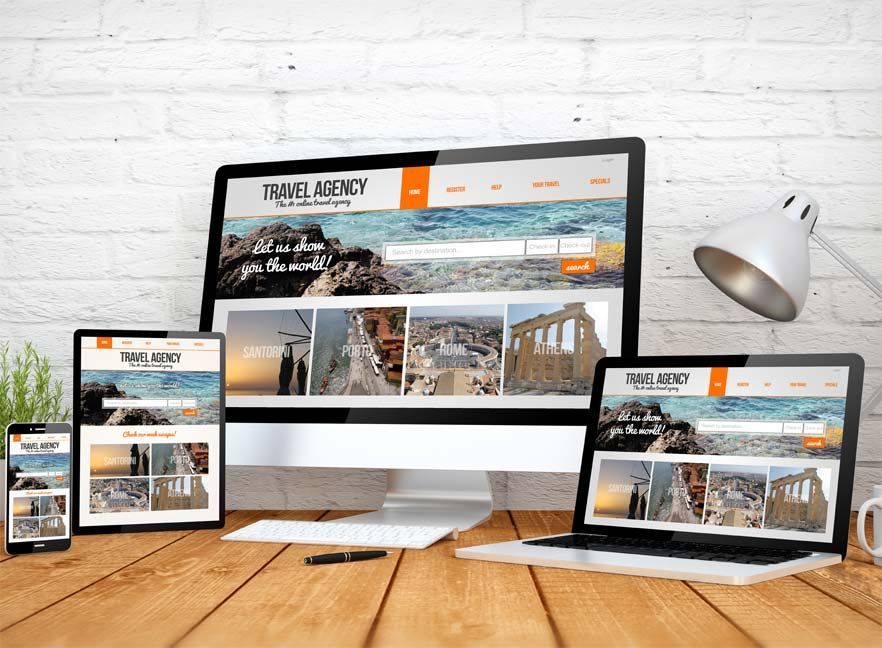Our Land Leads Blog

If you’re clearing land, digging foundations, or knocking down structures—you’re doing work that changes landscapes. But none of that matters online if you don’t have reviews. In 2025, reviews are your shortcut to trust, clicks, and conversions. They help you rank higher, close faster, and look more legit than the next guy. Let’s break down how to turn your happy customers into your best marketing tool. 1. Reviews Help You Rank on Google Google doesn’t just look at keywords—it looks at your reputation. More reviews (especially with keywords and cities) = better chances of ranking in the Map Pack . Example: “We hired Blue Goat Land Leads for a mulching job in Dripping Springs. Cleared 5 acres fast and left it clean.” That kind of review helps Google and your prospects. 2. Reviews Build Trust Before the First Call Even if your website is sharp, people want proof. Social proof. Reviews show: You’ve done the work before People are happy with it You’re easy to deal with That makes the sales call feel like a formality—not a risk. 3. More Reviews = Higher Conversion Rates We’ve seen clients double their lead conversion just by improving their review strategy. When your competitors have 5 reviews and you have 50, the choice is obvious. 4. Ask the Right Way, Every Time Don’t just say “Hey, can you leave us a review?” Make it easy. Text or email them the link right after the job. Use our Lead Nurturing CRM to automatically request reviews the moment a job is marked complete. And give them a template: “It would help us a ton if you could mention the type of work we did and the city it was in!” 5. Respond to Every Review (Even the Good Ones) When you reply, it shows Google you’re engaged. It also reassures future customers. Example reply: “Thanks John! Glad we could clear that Cedar Park lot for you. Reach out anytime you need more dirt work.” 6. Use Reviews in Your Marketing Add them to your landing pages Feature them in ads (“Rated 5-stars in 12+ cities”) Drop quotes into quote follow-up emails They don’t just help with SEO—they help you sell. Reviews are free—but they’re priceless when done right. Want help building a system that gets you consistent, high-impact reviews? 👉 Let’s automate it 🎧 On the Land It Podcast, we talk about how reviews drive real revenue—and how top contractors get more of them without begging. 👉 Listen to the podcast

Your quote form isn’t just a way to get contact info—it’s your first step in pre-qualifying the right kind of leads. The best-performing land service websites all have one thing in common: a streamlined, strategic quote request page. Here’s what to include. 1. Name, Phone, Email (Obvious But Necessary) Make sure your form is mobile-friendly. Most users will be on their phones. 2. Project Location (City or ZIP Code) This lets you filter by service area immediately. Don’t waste time chasing out-of-zone leads. 3. Type of Service Needed Use checkboxes: Land clearing Excavation Demolition Site prep Other (with open text field) This helps you route the lead and pre-load quotes faster. 4. Size of Property (Or “How Much Needs Clearing?”) Even a rough estimate helps your team prep. 5. Project Timeline Add options: ASAP Next 2–4 weeks Planning for later this year This filters time-wasters and helps you forecast demand. 6. Notes Field (Optional, But Valuable) Sometimes the gold is here. Prospects explain permits, tricky access, brush height—you name it. 7. Bonus: Add a Photo Upload Option A picture of the property can save you a site visit—or at least speed up the quote. A smart form saves time, filters junk leads, and makes you look more professional. Want us to build or upgrade your quote request page? 👉 Let’s optimize it 🎧 On the Land It Podcast, we cover tools and tech that help land contractors book more work, faster. 👉 Listen to the podcast

It’s a common question: “We’re booked out—should I pause our marketing?” It’s tempting, but usually the wrong move. Here’s why—and what smart land contractors are doing instead. Why Pausing Ads Can Hurt You 1. Momentum Stops Once you shut your ads off, the algorithm resets. When you turn them back on, it takes time (and budget) to re-optimize. 2. Your Pipeline Dries Up Today’s ad leads are tomorrow’s jobs. If you stop now, you’ll hit a dead zone in 2–3 weeks. That’s how you end up in feast-or-famine mode. 3. Your Brand Fades Even if you’re not actively taking new work, staying visible keeps your name top-of-mind for later—and makes your sales easier. What to Do Instead of Pausing 1. Adjust Your Campaign Budget Lower spend. Don’t shut off entirely. You can: Focus on one high-ROI service Limit to one geographic area Run only retargeting ads 2. Tweak Your Messaging Let people know your schedule: “Now booking for next month. Secure your spot early.” 3. Prioritize Future-Focused Leads Use your ad forms to ask: “Ideal project start date?” “When are you hoping to break ground?” That way, you build a waiting list and keep control of the pipeline. 4. Use the Downtime to Dial In Systems While you’re booked out: Build email follow-up for older leads Add reviews from recent jobs Update your site with new photos + city pages Staying booked is great. Staying strategic while booked is even better. 👉 Need help restructuring ads for better pacing? Let’s set it up 🎧 On the Land It Podcast, we talk about pacing your growth and marketing—so you don’t burn out or stall out. 👉 Listen now

Your job photos are more powerful than you think. In 2025, visuals drive decisions. Before-and-after shots. Equipment in action. A freshly cleared pad. These aren’t just nice to have—they’re lead generators. And too many contractors are sitting on a goldmine of content without using it. Here’s how to turn your job photos into a steady stream of new business. 1. Make a Habit of Capturing Every Job Train your crew—or yourself—to snap a few key photos at every project: Before you begin Mid-way progress shot Final cleared area Equipment or crew in action Bonus: take wide shots and detail shots (roots cleared, stumps ground, etc.). 2. Write Simple, SEO-Boosting Captions Don’t just upload the photos. Add a sentence that includes: What you did Where you did it How long it took Example: “Cleared 2.3 acres in Wimberley, TX. Cedar mulching + brush grinding. Completed in 2 days.” This boosts your local SEO and makes your site or social post way more compelling. 3. Use Photos Across Platforms Add to your Google Business Profile weekly Post job recaps on Facebook/Instagram Drop into emails and texts for lead nurturing Use in quote follow-ups (“Here’s a similar job we just finished”) Feature on landing pages by service or city Visual proof builds trust fast. 4. Create a Gallery Section on Your Website Organize by: Service type (mulching, clearing, demo, grading) Location Property size Add short blurbs under each image. It turns your gallery into an SEO asset and a trust builder. 5. Turn Photos Into Ads Our best-performing Facebook ads are just solid before/afters with a simple CTA. Pair with copy like: “From brush-covered to build-ready in just 3 days. Need yours cleared? Let’s talk.” 📸 Don’t just take job photos—use them. Want help turning your recent projects into a full marketing campaign? 👉 Let’s build it out 🎧 Hear how other contractors are using project visuals to generate consistent leads on the Land It Podcast. 👉 Check out the podcast
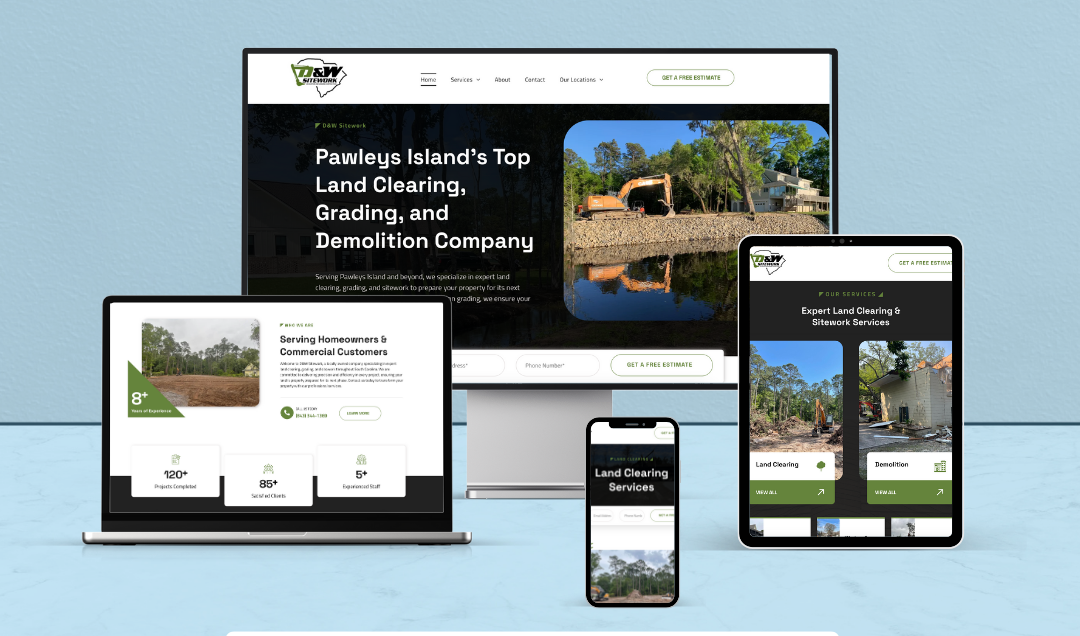
You don’t need a fancy website—but you do need one that turns visitors into leads. You need a V8 engine not just a fancy looking car! If your site isn’t getting you calls or quote requests, chances are one of these mistakes is to blame. Here’s what to watch out for—and how to fix it. 1. No Clear Call-to-Action Every page should answer: “What do I do next?” Fix it by adding a big, obvious button: “Get a Free Estimate” or “Book a Site Walk.” 2. Buried Contact Info Make your phone number and form easy to find—at the top of every page. 3. Slow Load Time A slow site = lost leads. Use Google PageSpeed to test and compress large images. 4. No Mobile Optimization More than 60% of traffic comes from phones. Your site should look great and function fast on mobile. 5. Stock Photos Real job photos build trust. Stock images scream “not real.” 6. Vague Language Instead of “we value excellence,” say: “We clear brush, trees, and stumps for home sites across Central Texas—fast, clean, and on time.” 7. No Location Pages If you serve multiple cities, each should have its own page (e.g., “Excavation in Bastrop, TX”). 8. Confusing Navigation Make it easy: Home, Services, About, Projects, Contact. 9. No Trust Builders Include: Reviews Insurance/bonding info Photos with job descriptions 10. No Follow-Up System Even if someone fills out your form, do you reply in time? Connect your site to our Lead Nurturing CRM so every lead gets a fast, professional response. Your website doesn’t need to be flashy—it just needs to convert. Want us to review your site and show you how to turn it into a lead machine? 👉 Request a free audit 🎧 On the Land It Podcast, we share tips and interviews about how the best land contractor websites are built—and what you can learn from them. 👉 Listen now